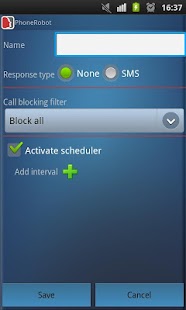PhoneRobot Auto Call Blocker 1.7
Free Version
Publisher Description
Stay tuned for future FITS apps: http://www.facebook.com/FITS.RO
== Benefits ==
• Polite and prompt automatic replies to calls that cannot be picked up
• Avoids meeting disruptions
• Maintains privileged contacts and allows them to get through the blocking calls profile
• Maintains a list of contacts that do not require immediate attention
“Where can I find a user-friendly, simple and robust solution for managing incoming calls when I am not available?”
PhoneRobot satisfies your needs when it comes to identifying, blocking calls and optionally replying by texting, depending on predefined profiles.
As your personal assistant, PhoneRobot relieves you from handling calls when you are not able to, by quickly sending polite predefined answers.
Depending on the priority/profile of the incoming call, PhoneRobot is able to sort out at once and allow certain calls to bypass the blocking calls profile.
If a rejection is required, then PhoneRobot automatically blocks defined calls as fast as the system allows it.
Check out yourself how PhoneRobot supports you in being a better communicator!
== Features List ==
1. Blocking incoming calls and optionally replying by texting
2. Maintaining multiple profiles
3. Customized messages depending on predefined situations
4. Whitelist (by single contact selection, by contacts group selection or by adding new phone numbers)
5. Blacklist (by single contact selection, by contacts group selection or by adding new phone numbers)
6. Scheduler
7. Widget
8. A single reply message for repeated calls from the same caller
About PhoneRobot Auto Call Blocker
PhoneRobot Auto Call Blocker is a free app for Android published in the PIMS & Calendars list of apps, part of Business.
The company that develops PhoneRobot Auto Call Blocker is FITS. The latest version released by its developer is 1.7. This app was rated by 1 users of our site and has an average rating of 3.0.
To install PhoneRobot Auto Call Blocker on your Android device, just click the green Continue To App button above to start the installation process. The app is listed on our website since 2012-12-11 and was downloaded 14 times. We have already checked if the download link is safe, however for your own protection we recommend that you scan the downloaded app with your antivirus. Your antivirus may detect the PhoneRobot Auto Call Blocker as malware as malware if the download link to ro.fits.phonerobot is broken.
How to install PhoneRobot Auto Call Blocker on your Android device:
- Click on the Continue To App button on our website. This will redirect you to Google Play.
- Once the PhoneRobot Auto Call Blocker is shown in the Google Play listing of your Android device, you can start its download and installation. Tap on the Install button located below the search bar and to the right of the app icon.
- A pop-up window with the permissions required by PhoneRobot Auto Call Blocker will be shown. Click on Accept to continue the process.
- PhoneRobot Auto Call Blocker will be downloaded onto your device, displaying a progress. Once the download completes, the installation will start and you'll get a notification after the installation is finished.